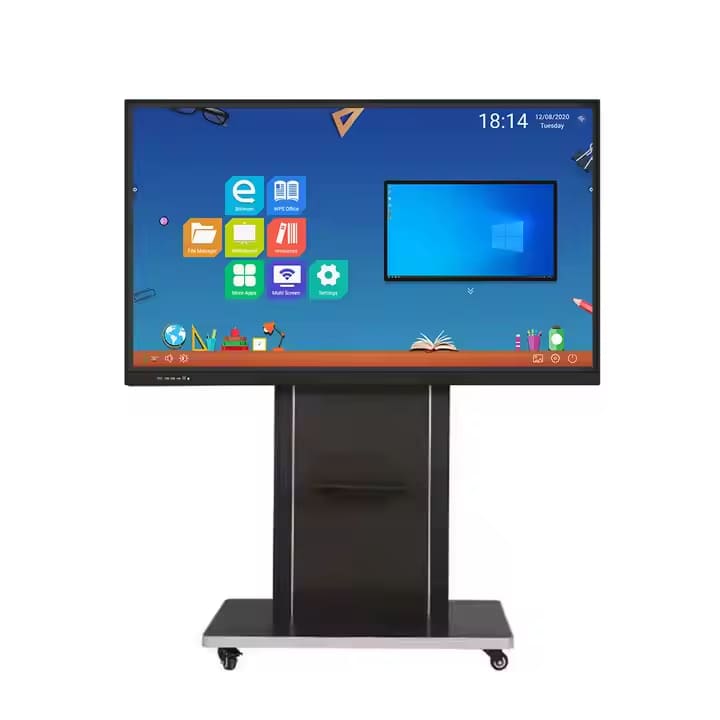More about the product
Interactive Smart Whiteboard is a advanced digital tool that combines the functionality of a traditional whiteboard with the capabilities of a computer, touchscreen, and multimedia display. It is widely used in education, business, and collaborative environments to enhance engagement, productivity, and interactivity.
Touchscreen Interface
Allows users to interact directly with the board using their fingers, styluses, or other touch-enabled tools. Supports multi-touch gestures (e.g., pinch-to-zoom, swipe, rotate).
Product's Features

Interactive Smart Whiteboards are a game-changer for education, business, and collaborative environments.
- Visual and Multimedia Support: Combines text, images, videos, and audio for a richer experience.
- Real-Time Interaction: Enables multiple users to work on the board simultaneously, fostering teamwork.
- Multiple Applications: Suitable for teaching, training, brainstorming, and presentations.
- Reduced Material Costs: Eliminates the need for paper, markers, and other traditional supplies.
- Paperless Solution: Reduces waste by replacing traditional whiteboards and printed materials.
- Save and Share: Content can be saved, shared, or exported for future use.
Education
Enhances classroom learning with interactive lessons, quizzes, and multimedia content. Supports remote learning and hybrid classrooms.
Business: Facilitates brainstorming sessions, presentations, and team meetings. Improves collaboration in boardrooms and conference rooms.
Screen sizes | 55″ 65″ 75″ 85″ 86″ 98″ 110″ |
Display resolution | 4K 3840×2160 optional |
Brightness | 450cd/m² |
Contrast ratio | 4000:1 |
Aspect ratio | 16:9 (landscape) |
Response time | Standard Nano IR Touch 6ms |
Viewing angles | 178° horizon,178° vertical |
System version | Android 9.0 / Win 10 i3/i5 |
Network connection | RJ45 Ethernet, WiFi |
Input power | AC 110-240V, 50/60Hz |
Power consumption | 80W – 100W |
Standby consumption | <5W |
Operating temperature | – 30°C ~ 50°C |
Operating humidity | 10% – 90% |
Operating life | >50,000hrs |
Supplied accessories | WIFI antenna, screws, key, warranty card, power cable |
Optional function | Wireless projector, teaching sticker, Custom branding (Color & Logo), movable stand etc. |
Advantages of Interactive Smart Whiteboards
1. Enhanced Engagement
Interactive Learning: Makes lessons or presentations more engaging by allowing users to interact with content.
Visual and Multimedia Support: Combines text, images, videos, and audio for a richer experience.
2. Improved Collaboration
Real-Time Interaction: Enables multiple users to work on the board simultaneously, fostering teamwork.
Remote Participation: Connects with remote teams or students for seamless collaboration.
3. Increased Productivity
Efficient Presentations: Streamlines the creation and delivery of presentations with digital tools.
Easy Editing: Allows quick edits and updates to content without erasing or rewriting.
4. Versatility
Multiple Applications: Suitable for teaching, training, brainstorming, and presentations.
Compatibility: Works with various devices and software platforms.
5. Cost-Effectiveness
Reduced Material Costs: Eliminates the need for paper, markers, and other traditional supplies.
Long-Term Investment: Durable and reusable, reducing long-term costs.
6. Eco-Friendly
Paperless Solution: Reduces waste by replacing traditional whiteboards and printed materials.
Energy-Efficient: Modern models are designed to consume less power.
7. Easy Content Management
Save and Share: Content can be saved, shared, or exported for future use.
Cloud Integration: Enables access to files from anywhere, at any time.
Applications of Interactive Smart Whiteboards
Education:
Enhances classroom learning with interactive lessons, quizzes, and multimedia content.
Supports remote learning and hybrid classrooms.
Business:
Facilitates brainstorming sessions, presentations, and team meetings.
Improves collaboration in boardrooms and conference rooms.
Training and Workshops:
Provides an interactive platform for employee training, workshops, and seminars.
Healthcare:
Used for medical training, patient education, and collaborative diagnostics.
Creative Industries:
Ideal for design brainstorming, storyboarding, and collaborative projects.
Government and Public Sector:
Supports presentations, town hall meetings, and collaborative planning sessions.