More about the product
Standing Interactive Touch Kiosk is a freestanding, self-service digital device equipped with a touchscreen interface that allows users to interact with it to access information, perform transactions, or complete tasks. These kiosks are designed to be placed in public or high-traffic areas, such as retail stores, malls, airports, hotels, museums, and hospitals, to provide users with an intuitive and engaging way to access services or information.
Freestanding Design
Sturdy and stable design to stand on its own without additional support. Often includes a robust base or pedestal for durability.
Product's Features
Standing interactive touch kiosks are versatile tools that improve customer engagement, streamline operations, and provide valuable insights for businesses across various industries.
- Enhanced User Experience: Provides a convenient and engaging way for users to access information or services.
- Cost Savings: Reduces the need for additional staff and streamlines operations.
- Increased Efficiency: Speeds up processes like check-ins, payments, and information retrieval.
24/7 Availability
Operates round-the-clock without the need for staff supervision.
Brand Engagement: Offers opportunities for businesses to showcase their brand and promotions.

Screen sizes | 32” & 43” & 49” & 55” & 65” |
Display resolution | Full HD 1920x1080px or 4K optional |
Brightness | 450 cd/m² |
Contrast ratio | 4000:1 |
Aspect ratio | 16:9 (portrait) |
Response time | Capacitive 3ms,IR touch 6ms |
Viewing angles | 178° horizon,178° vertical |
Built in speakers | 2*10W |
Network connection | RJ45 Ethernet, WiFi |
Input power | AC 110 240V, 50/60Hz |
Power consumption | 80W – 100W |
Standby consumption | <5W |
Operating temperature | – 30°C ~ 50°C |
Operating humidity | 10% – 90% |
Operating life | >50,000hrs |
Supplied accessories | WIFI antenna, screws, key, warranty card, remote control, power cable |
Optional function | Built-in RFID / NFC Reader Built-in HD Camera Upgrade to i3, i5 or i7 Processor Custom branding (Color & Logo) |


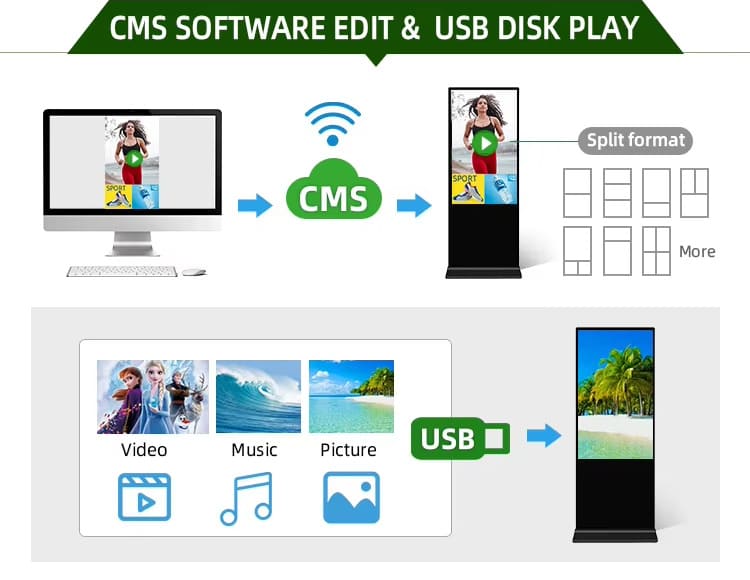
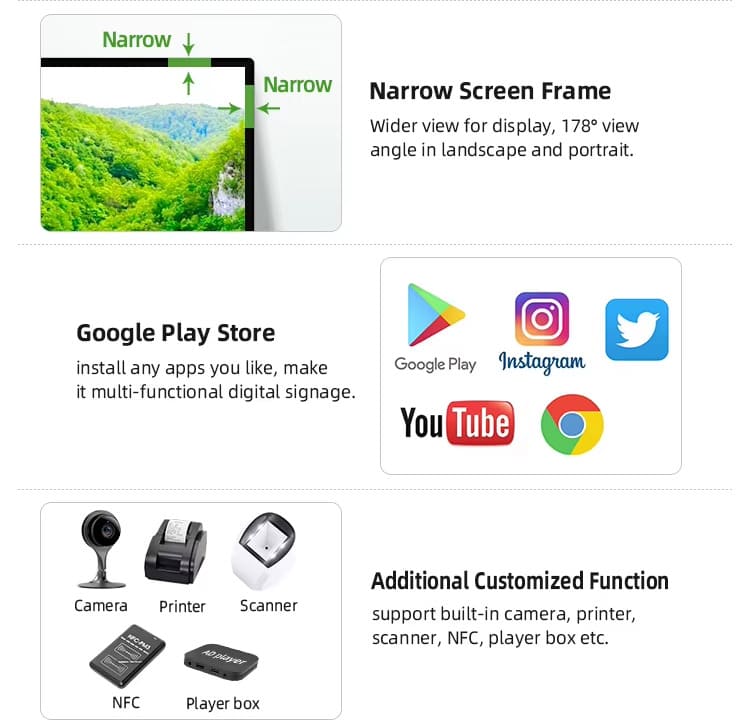


Key Features of Standing Interactive Touch Kiosks:
Touchscreen Interface:
High-resolution touchscreen display for easy interaction.
Supports multi-touch gestures (e.g., pinch, zoom, swipe).
Freestanding Design:
Sturdy and stable design to stand on its own without additional support.
Often includes a robust base or pedestal for durability.
Interactive Software:
User-friendly interface with intuitive navigation.
Customizable software to suit specific business needs (e.g., wayfinding, product browsing, ticket purchasing).
High-Performance Hardware:
Powerful processors and sufficient memory to handle complex applications.
Durable construction to withstand frequent use and public environments.
Connectivity:
Wi-Fi or Ethernet connectivity for real-time data access and updates.
Integration with cloud-based systems or backend databases.
Multimedia Capabilities:
Displays images, videos, and animations to engage users.
Audio output for additional guidance or information.
Customization Options:
Branding opportunities with custom logos, colors, and themes.
Tailored content to meet specific business or user needs.
Accessibility Features:
ADA-compliant designs for users with disabilities (e.g., adjustable height, screen readers, braille keypads).
Multilingual support for diverse audiences.
Payment Integration:
Optional payment processing for transactions (e.g., ticket purchases, donations).
Supports credit/debit cards, mobile payments, and contactless options.
Data Collection and Analytics:
Tracks user interactions, popular content, and usage patterns.
Provides insights for businesses to improve services and user experience.
Remote Management:
Allows administrators to update content, troubleshoot issues, and monitor performance remotely.
Ensures the kiosk is always up-to-date and functioning properly.
Security Features:
Tamper-proof design to prevent vandalism or theft.
Secure data transmission and storage for sensitive information.
Energy Efficiency:
Low power consumption with energy-saving modes (e.g., sleep mode when not in use).
Common Use Cases for Standing Interactive Touch Kiosks:
Retail Stores:
Product catalogs and browsing.
Self-checkout or order placement.
Wayfinding and Navigation:
Interactive maps for malls, airports, campuses, or hospitals.
Directions to specific locations or services.
Tourism and Hospitality:
Information about local attractions, events, or hotel services.
Check-in/check-out for hotels.
Museums and Exhibitions:
Interactive exhibits and educational content.
Ticket purchasing and event information.
Healthcare:
Patient check-in and appointment scheduling.
Access to medical information or facility maps.
Transportation:
Ticket purchasing for trains, buses, or flights.
Real-time schedule updates and route information.
Events and Conferences:
Registration and badge printing.
Event schedules and speaker information.
Benefits of Standing Interactive Touch Kiosks:
Enhanced User Experience: Provides a convenient and engaging way for users to access information or services.
24/7 Availability: Operates round-the-clock without the need for staff supervision.
Cost Savings: Reduces the need for additional staff and streamlines operations.
Increased Efficiency: Speeds up processes like check-ins, payments, and information retrieval.
Brand Engagement: Offers opportunities for businesses to showcase their brand and promotions.
Data Insights: Collects valuable data on user behavior and preferences.
Examples of Standing Interactive Touch Kiosks:
Wayfinding Kiosks: Help users navigate large spaces like airports or shopping malls.
Self-Service Checkout Kiosks: Allow customers to scan and pay for items without cashier assistance.
Information Kiosks: Provide details about products, services, or locations.
Ticketing Kiosks: Enable users to purchase tickets for events, transportation, or attractions.






